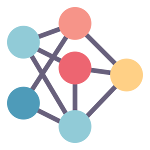How to Determine if Someone Blocked You on Instagram in 2023
Introduction:
Instagram is a popular social media platform that allows users to connect, share, and interact with others. However, there might be instances when you notice a sudden absence of someone from your followers' list or an inability to find their profile altogether. This can be indicative of a possible block. While Instagram doesn't explicitly notify users when they get blocked, there are some methods you can use to determine if someone has blocked you. In this article, we will explore these methods to help you understand whether you have been blocked on Instagram.
Method 1: Check the Profile Directly
The simplest way to find out if someone has blocked you on Instagram is by directly visiting their profile. If you were previously following the user, and they've blocked you, their profile will no longer be accessible to you. Attempt to search for their username using the search bar, and if the profile doesn't appear in the search results, it's possible that you have been blocked.
Method 2: Look for Old Conversations or Comments
If you have had previous conversations or interactions with the user, you can try to locate them. Go to your direct messages or comments section and search for the conversation or comment thread with the person in question. If you see the messages or comments, it indicates you haven't been blocked. However, if the conversation or comments have disappeared, it might suggest that you have been blocked.
Method 3: Mutual Friend Check
Another way to confirm if you've been blocked on Instagram is through a mutual friend's account. Ask a friend who follows the suspected user to look for their profile. If your friend can find and access the profile, but you cannot, it's probable that you've been blocked.
Method 4: The "Follow" Button
Typically, when you visit someone's profile on Instagram, the "Follow" button is visible, allowing you to follow them. If you can see the "Follow" button on the suspected user's profile, you have not been blocked. However, if the "Follow" button has been replaced with "User Not Found" or you can't see it at all, it may indicate that you've been blocked.
Method 5: Search with Another Account
To rule out any technical issues, log out of your Instagram account and create a new account or ask a friend to let you use theirs. Then, try searching for the user in question. If you can find their profile using another account but not with your account, it suggests that you've been blocked.
Conclusion:
Getting blocked on Instagram can be disappointing, but it's essential to respect the privacy choices of others. If you suspect that you've been blocked, you can use the methods mentioned above to help determine if this is indeed the case. Remember that Instagram doesn't officially notify users when they get blocked, so these methods are the best available means to make an educated guess. If you've been blocked, it's essential to accept the decision and focus on building meaningful connections with others who value your presence on the platform.