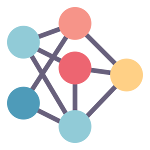Step-by-Step Guide: How to Add a Nominee in Zerodha
As an online trading platform, Zerodha provides investors with a seamless experience to trade in stocks, mutual funds, and other securities. One essential aspect of managing your investments is to add a nominee to your Zerodha account. A nominee is an individual who will inherit your investments in the unfortunate event of your demise. Adding a nominee to your Zerodha account is a straightforward process that can be completed in just a few steps. In this article, we will provide you with a detailed guide on how to add a nominee in Zerodha.
Step 1: Log in to Your Zerodha Account
To begin, log in to your Zerodha account by visiting the Zerodha website and entering your login credentials, including your Client ID and password. Once logged in, you will be directed to the dashboard of your Zerodha account.
Step 2: Go to the 'Profile' Section
On the dashboard, navigate to the 'Profile' section. You can find this section in the top-right corner of the page, represented by your username. Click on your username to access the dropdown menu, and then click on the 'Profile' option.
Step 3: Select the 'Nominee Details' Tab
Within the 'Profile' section, you will find various tabs related to your account details. Click on the 'Nominee Details' tab, which is located on the left-hand side of the page.
Step 4: Click on the 'Add Nominee' Button
Under the 'Nominee Details' tab, you will find an 'Add Nominee' button. Click on this button to initiate the process of adding a nominee to your Zerodha account.
Step 5: Fill in the Nominee's Information
You will be directed to a page where you need to provide the nominee's information. Fill in the required details, including the nominee's name, relationship with the nominee, date of birth, and contact information. It is important to ensure that the information provided is accurate and up-to-date to avoid any discrepancies in the future.
Step 6: Upload the Nominee's Documents
Next, you will need to upload the nominee's documents as proof of identity and address. These documents may include the nominee's PAN card, Aadhaar card, passport, or any other valid identification document. Make sure to upload clear and legible copies of the documents to ensure smooth processing.
Step 7: Review and Confirm the Nominee's Information
Once you have filled in the nominee's information and uploaded the required documents, review the details carefully to avoid any errors. Double-check the nominee's name, relationship, date of birth, and contact information to ensure accuracy. Once you have confirmed that the information is correct, click on the 'Confirm' button to submit the nominee's details.
Step 8: Complete the e-Sign Process
After confirming the nominee's details, you will be prompted to complete the e-Sign process. This involves digitally signing the nomination form using your Aadhaar-linked mobile number. Follow the on-screen instructions to complete the e-Sign process successfully.
Step 9: Wait for Confirmation
After completing the e-Sign process, your nominee's details will be submitted for verification by Zerodha. You will receive a confirmation message on your registered email and mobile number once the nominee's details are successfully added to your Zerodha account.
In conclusion, adding a nominee to your Zerodha account is a simple and crucial step to ensure that your investments are protected in the future. By following the above step-by-step guide, you